Table of Contents
- Introduction
- What is Backdrop CMS?
- Key Features
- Why Choose Backdrop?
- Getting Started
- Use Cases
- Community and Support
- Conclusion
- Frequently Asked Questions
Introduction
In the ever-evolving landscape of content management systems, Backdrop CMS emerges as a compelling solution for organizations and developers seeking a balanced approach to web development. Born as a fork of Drupal 7, Backdrop combines the robustness of its predecessor with modern development practices and a focus on user-friendly experiences.
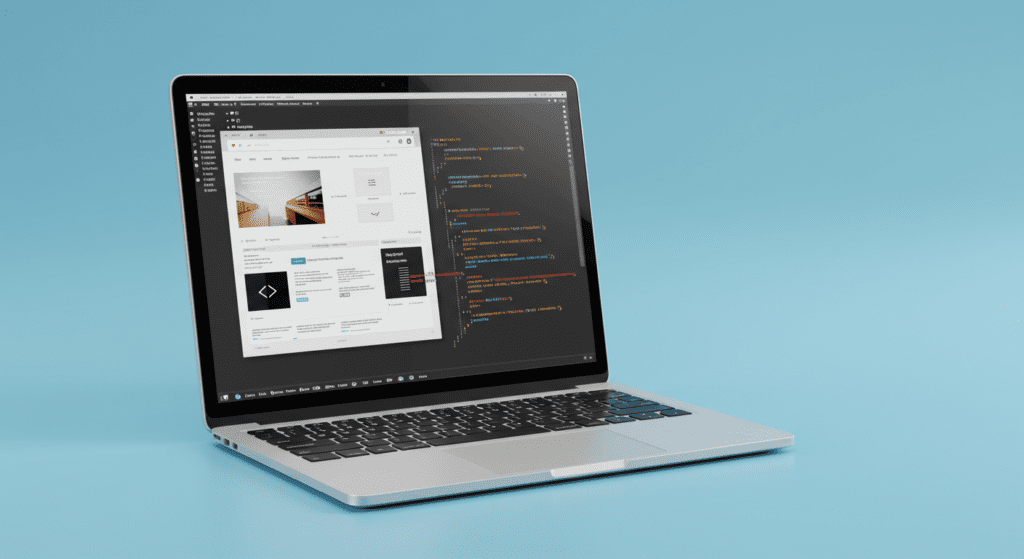
What is Backdrop CMS?
Backdrop CMS is an open-source content management system designed to provide powerful website building tools while maintaining simplicity and accessibility. Created by former Drupal developers, it aims to serve small to medium-sized businesses, non-profits, and educational institutions that need sophisticated functionality without excessive complexity.
Key Features
Modern Architecture
- Built on PHP with a modern, clean codebase
- Responsive design capabilities out of the box
- Mobile-first approach to content management
Flexible Content Management
- Intuitive content creation and editing interface
- Custom content types and fields
- Powerful taxonomy system
- Built-in image handling and media management
Developer-Friendly
- Configuration management in code
- RESTful web services
- Theme engine with template override system
- Extensive API documentation
Security
- Regular security updates
- Built-in access control
- Role-based permissions system
- Secure password policies
Why Choose Backdrop?
Cost-Effective Solution
Backdrop offers enterprise-level features without the associated costs of proprietary systems. Its efficient resource usage means lower hosting requirements and maintenance costs.
Ease of Use
The administrative interface is designed with user experience in mind, making it accessible to content editors and site administrators with varying technical expertise.
Backward Compatibility
Unlike some CMS platforms, Backdrop maintains a strong commitment to backward compatibility, ensuring your site remains stable through updates.
Getting Started
System Requirements
- PHP 7.3 or higher
- MySQL 5.5.3 or higher
- Web server (Apache, Nginx)
- At least 64MB of memory
Installation Steps
- Download Backdrop from the official website
- Extract files to your web server
- Create a new database
- Run the installation script
- Configure basic settings
Use Cases
Small to Medium Business Websites
Perfect for company websites requiring content management, blog functionality, and e-commerce capabilities.
Non-Profit Organizations
Ideal for organizations needing donation management, event scheduling, and volunteer coordination.
Educational Institutions
Suitable for school websites, course management, and student portals.
Community and Support
Backdrop benefits from an active community of developers and users who contribute to:
- Core development and maintenance
- Module creation and updates
- Documentation and tutorials
- Support forums and discussion groups
Conclusion
Backdrop CMS represents a thoughtful evolution in content management systems, offering a perfect balance between functionality and usability. Its focus on serving small to medium-sized organizations while maintaining professional features makes it an excellent choice for modern web development projects.
Frequently Asked Questions
Is Backdrop CMS free to use?
Yes, Backdrop is completely free and open-source under the GPL license.
Can I migrate my Drupal 7 site to Backdrop?
Yes, Backdrop provides migration tools and documentation for Drupal 7 sites.
How often is Backdrop updated?
Backdrop receives regular updates, including security patches and feature improvements, typically every few months.
Does Backdrop support multilingual websites?
Yes, Backdrop includes built-in multilingual capabilities and translation tools.
Can I create custom themes for Backdrop?
Yes, Backdrop supports custom theme development using PHP, HTML, CSS, and JavaScript.